Posted in Blog, Create, Facilitation, Lead, Virtual Facilitation by Jo North
How’s your virtual facilitation going right now?
How are all your Zoom, Microsoft Teams, Adobe Connect (insert your online meeting tool of choice!) sessions going?
I’ve been facilitating online as well as in person for quite a few years, but since the Covid-19 lockdown periods, I’ve really ramped up the number and intensity of the virtual sessions that I’m facilitating.

I’ve also been on the receiving end of other people’s virtual facilitation as a delegate. My experiences have ranged from the pretty good to the dire! Anyone who’s hosting an online meeting that’s more than a quick, practical update can do SO MUCH BETTER than just having conversations with people on screen.
Why I wrote this guide to virtual facilitation
It’s wonderful that we can connect through a variety of brilliant, intuitive and affordable online meeting tools, especially during times such as these. These tools, such as Zoom, Teams and others, make it so easy that I’ve witnessed a lack in creativity and engagement in some online sessions I’ve attended as a delegate.
To get the best results and deliver a great experience for our delegates, as facilitators we need to innovate how we design and manage our online workshops. That means all the way through, not just going for a quirky icebreaker before settling back into the ordinariness of a boring and uninspiring core.

How this virtual facilitation guide will help
I think you will find this virtual facilitation guide really helpful if:
• You already facilitate online meetings, manage a remote or socially distanced team, and want your online work to be more creative, collaborative and effective
• You want to make your online training and development sessions more engaging and inclusive
• You want to lead online meetings that are just as, if not even more engaging and effective than in-person sessions
I’ve written this guide with the aim of helping you, as a virtual facilitator, to:
- Overcome any perceived challenges of virtual facilitation; and
- Suggest some ways in which you can be more creative and add more value in your sessions.
I’d also love to hear from you on any other challenges or tips that you have, so please do leave me some comments below.
Benefits of Online Meetings
Before we dive into the perceived challenges of virtual facilitation, let’s pause for a moment and reflect on the substantial benefits that online meetings offer.
- They are easy to access, set up and are inclusive, as long as people have a decent internet service.
- Their accessibility means that there are more opportunities for people from diverse locations to join.
- They’re super cost-effective and don’t need all the logistics, catering and venue work that goes into an in-person event.
- They can be recorded easily and for free, meaning that people can watch them back, or catch up with what happened afterwards if they couldn’t be present themselves.
Now, let’s crack on with practical tips and advice for dealing with the 10 most common challenges of online meetings that facilitators ask me about.
#1 Tech Challenges
Some people are genuinely concerned about either using the tech or about the tech going wrong.
You can do a lot about the first concern by making sure that you get plenty of practise. Rehearse what you’re doing in as near-live an environment as you can and do it over and over to get really familiar with the tools. As I’ve said, the tools are designed to be super-easy and intuitive, and practice really does lead to great performance.
There will be times when the tech does go wrong because of factors beyond your control.
Expect the tech to be unpredictable sometimes, and don’t panic if it does fail. Have some low-tech contingencies ready in case it does, and make sure that you have everyone’s contact details in case links or connections go down so that you can arrange how you are going to regroup.
I am a big fan of live video expert, Ian Anderson Gray. You can find a whole range of tips, videos, podcasts and free downloadable checklists to help build your confidence both with going live on camera and what do if the tech fails on Ian’s website here.
Get delegates using the tech early and talk them through and demo the features you want them to use with easy questions that everyone can answer and things everyone can do.
Use great equipment too – a good quality mic is essential and will really help if you’re sound recording. There are some great recommendations for sound here.
#2 Keeping the session on track
Some people say that they find it more challenging to keep things on track when they are facilitating online sessions, but the same principles apply as when you’re facilitating in-person events. You can find some more tips and techniques from me on this in my article Creative Facilitation – an Introduction.
Use and share an agenda in advance, flag when one part of the agenda is complete and another is about to start to delegates as you go.
Create a ‘car park’ or ‘parking lot’ perhaps using on screen sticky notes for issues that come up that aren’t directly on topic.
#3 Lack of visual feedback
It can be more challenging to spot visual cues and read non-verbal signals online, for sure. Always make sure that delegates have the video on, and that they know that this will be the case in advance of the session to avoid any issues.
Scan facial expressions and body language on gallery view from time to time to see how everyone is doing.
Because you are the facilitator, it’s important that you make sure that people can see you easily and pick you out from the gallery. A tip is to wear a bright, block colour that pops on screen and doesn’t blend in with your background. Use your hands, speak with some movement and be visual in how you engage and speak to camera.

#4 Lack of engagement
Don’t become background noise or entertainment, something people are half-listening to as they’re waiting for the next Tesco home delivery slot to become available.
Over-reliance on presentations will get your delegates tuning out. Aim for MVP – which in this case means “Minimum Viable Powerpoint”! Mix facts with stories. Share key statistics, fascinating insights and anecdotes. Go for lightning talks, expert interviews and creative information sharing instead of lengthy slide decks.
Get people engaged, on camera, doing / commenting / pressing things every 5 minutes or so.
Set tasks. Use breakout rooms to get participants working together in smaller groups where there is more accountability, interest and individuals can contribute more easily.
The Ringelmann Effect, similar to the concepts of Social Loafing or the Bystander Effect, shows us that participants are more likely to invest less effort when working collectively as part of a group, compared with performing a task alone. It’s even more evident in tasks where the contribution of each group member is combined into a group outcome, making it difficult to identify the contribution of a single person.
Breakout rooms make it easier for everyone to contribute their ideas to discussions, and you can ask each group to feedback their collective thoughts in plenary once the breakout discussions have happened, avoiding blank faces or awkward silences when you ask the full group a question!
My colleague, Paul Slater of The Change Shed, also offers these words of advice. Paul recommends regular check-ins for better engagement, along with even more q&a. Verbalise more often what you are doing, because of the lack of /difficulty with less body language, especially with larger groups and therefore smaller video tiles. The earlier you engage your audience, the more likely they are to stay engaged.
Download my free toolkit here, Appreciative Inquiry for Facilitators.
#5 Building connection between delegates
People think it might be harder to build a sense or team or community in online sessions – but that’s not necessarily true. Make sure that your sessions include activities that are fun, social and human as well as your task and work-focused ones.
Interrupting, or politely getting a word in during discussions can be more difficult, for sure – different internet speeds, speed of tools and so on mean that people can bump into each other from time to time. Accept that it’s inevitable, let people know that will happen from the outset and encourage people to use the chat, raise hand functions or give visible signs that they’d like to come in and speak.
What is fantastic is that some teams that I work with, as much as I love them, like to speak over each other and have a few conversations running at once. Online tools prevent this from being possible, woohoo!
Additional tips for building a sense of team are:
- Agree clear, shared objectives that are meaningful for everyone.
- Make your openings sociable and human-focused.
- Leave the audio and video up during breaks (and don’t forget to tell people!). This leads to informal conversations that can help people to connect with each other beyond the core session.
Hale and Grenny in their 2020 Harvard Business Review article found that in a study of 200 people, 86% of people showed even higher engagement in virtual meetings than face-to-face ones when the meeting is structured and facilitated in the right way.
“The key is to sustain a continual expectation of meaningful involvement so participants don’t retreat into an observer role. When that happens, you’ll have to work hard to bring them back.”
Hale & Grenny, HBR 2020
Psychological Safety in Your Online Meetings
Psychological safety was originally defined as:
“a shared belief held by members of a team that the team is safe for interpersonal risk taking.”
Amy Edmondson, Harvard Business School
Your participants need to have a feeling of psychological safety in order to challenge, share ideas, have fun and participate to the best of their ability. in your virtual meeting.
You can foster a sense of psychological safety through your virtual facilitation by:
- Focusing on learning and growth, rather than on “correct” or “right” answers
- Showing that you’re open to learning, too
- Model curiosity and ask lots of questions
- Recognise and value the contribution that everyone in the group makes, and ensure everyone has space to speak
You can find out more about psychological safety and leading remote collaboration in my video below.
#6 Connecting as the facilitator
To connect with your delegates in your virtual facilitation role, use and vary your voice, look directly into the camera when you speak and move closer and away from the camera at different points.
Your way through to your delegates is via your webcam and your mic – get reasonable quality ones, you don’t need to spend a fortune, but the ones on your laptop or desktop are likely to cut it. I recommend a blue yeti mic and logitech C920 webcam, you can get both together for around $200. To dampen echoes and make the sound better I also use a Marantz sound shield, but I’ve got a really successful colleague who does just as well with an old duvet draped out of shot behind the mic. You can see my set-up in the photo here, complete with my mandatory mug of green tea and a pink owl box!

#7 Being creative and interactive
Use the screen share, chat roll and breakout room functions in your main meeting tool combined with other tools such as Mentimeter, Google docs & slides, Mural, Stormz, Miro, Sessionlab and Stormboard to massively expand the creativity and interaction in your virtual facilitation design and delivery.
We’ll have a look at these now. Each of them has a free trial option, so you can play around and test them out to see what you think.
Great virtual facilitation tools
Mural enables innovative teams to think and collaborate visually to solve important problems. Once people have had some practice, it’s quick and easy to use it for creating diagrams, which are popular in design thinking and agile methodologies, as well as tools to facilitate more impactful meetings and workshops.
This tool is quite intuitive to use, but definitely does take practice – for delegates as well as facilitators. If you’re going to be meeting with the same people regularly it’s worth looking at because the delegate’s investment in learning the ropes will pay off more and the co-creation process will speed up over time.
I like the shared canvas approach in Mural, and the extensive template library available.
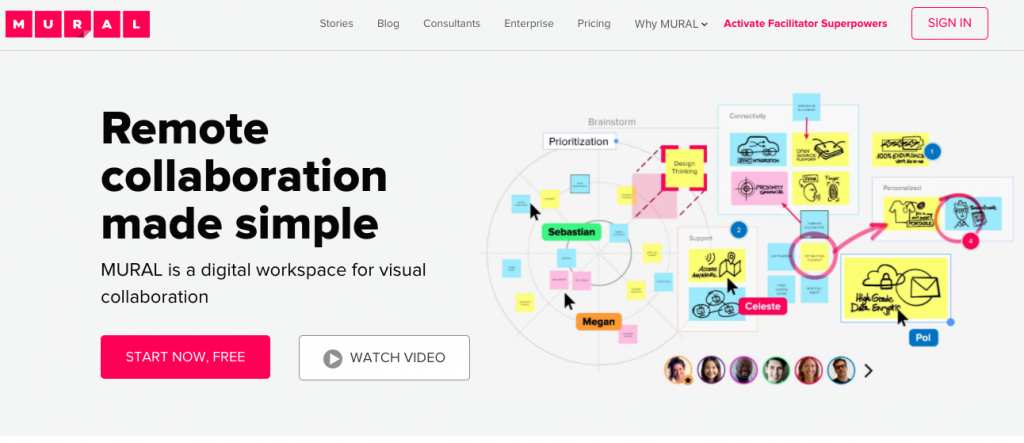
Stormz has Workshop, Quiz and Socializer elements, and is an online collaboration tool with features that enable you to facilitate conversations, run quizzes and hold collaborative sessions such as brainstorming, design thinking, retrospectives or strategic planning workshops.
Stormz say that their tool is “Aimed at demanding facilitators that love to fine tune their sessions, the application gives unparalleled flexibility. The participants can test their knowledge, share their perspectives, co-create solutions and make collective decisions directly from their laptop, tablet or mobile phone.”
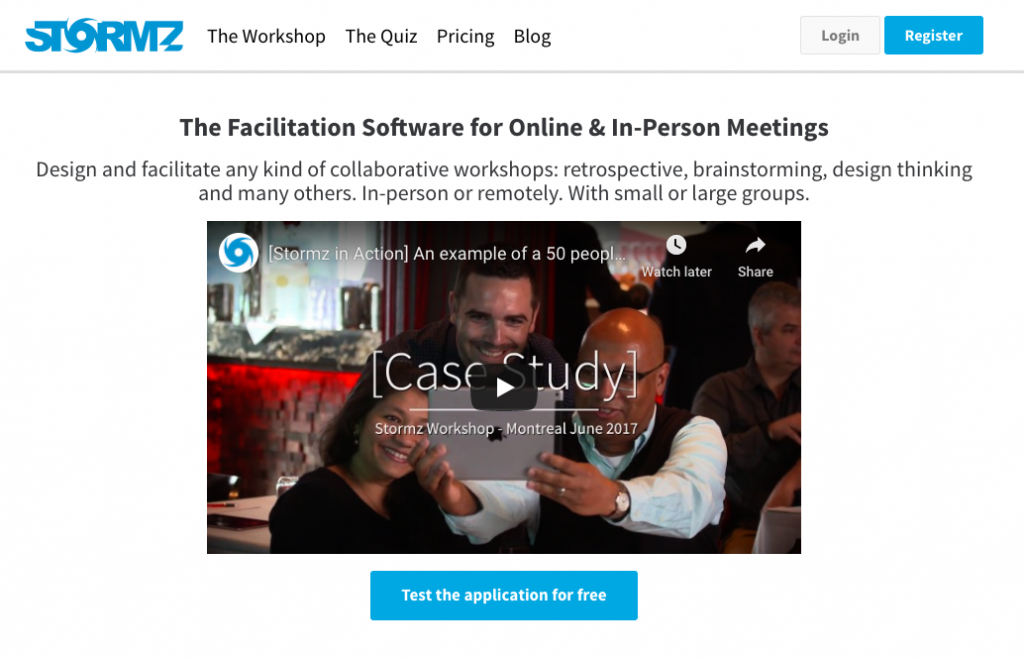
Mentimeter allows you to create questions (such as multiple-choice questions) in their web application and participants can answer them from their mobile devices. This tool is one of my favourites because it’s so easy and effective.
The brilliant thing about Mentimeter is that you can instantly visualise everyone’s feedback and inputs and display the results live to the group. It helps your participants to feel engaged and connected, and interested in how their response compares and contrasts to what others are saying.
It works really well on mobile devices with a streamlined user experience and is much more budget-friendly than some of the other tools here.
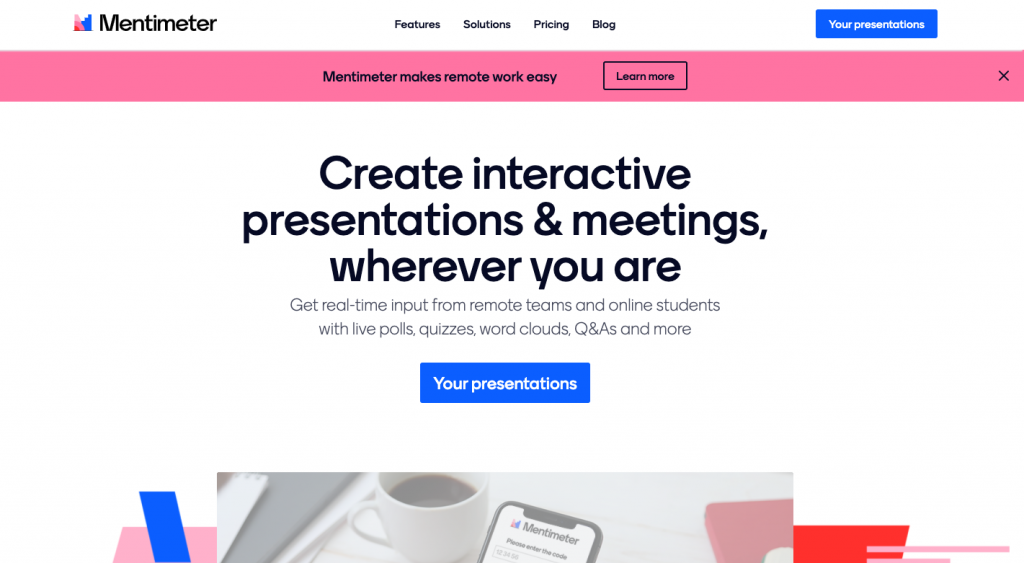
Miro is an online whiteboard tool designed for remote teams. It provides an entire toolkit for user story or customer journey maps, wireframing, roadmap or sprint planning, retros, and more.
Miro is designed to: “Better engage distributed and remote teams
in brainstorming, processes, workshops and decision making with digital workspaces that enable asynchronous and synchronous collaboration — just as easily as if everyone were in the same room.” It certainly achieves this objective and is a great virtual facilitation tool.
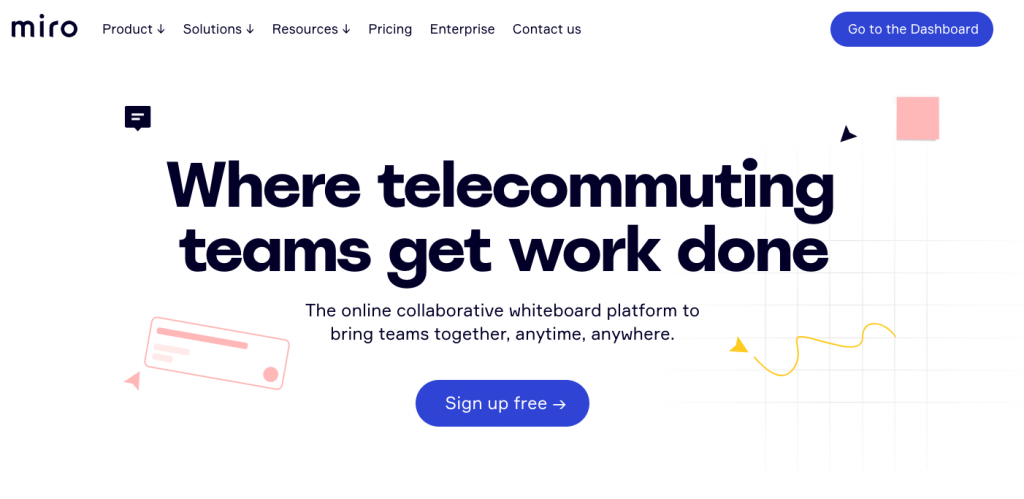
SessionLab is not a virtual facilitation delivery tool, but can help you to design your events. SessionLab’s session planner can help you plan and design more effective meetings and save time. You can reuse content from meetings and access their library of techniques.
Stormboard provides shared online workspace for delegates to use to generate ideas, and then prioritise, organise, and refine those ideas. There are also some great tools and integrations available to make sure actions are followed up and done after the session.
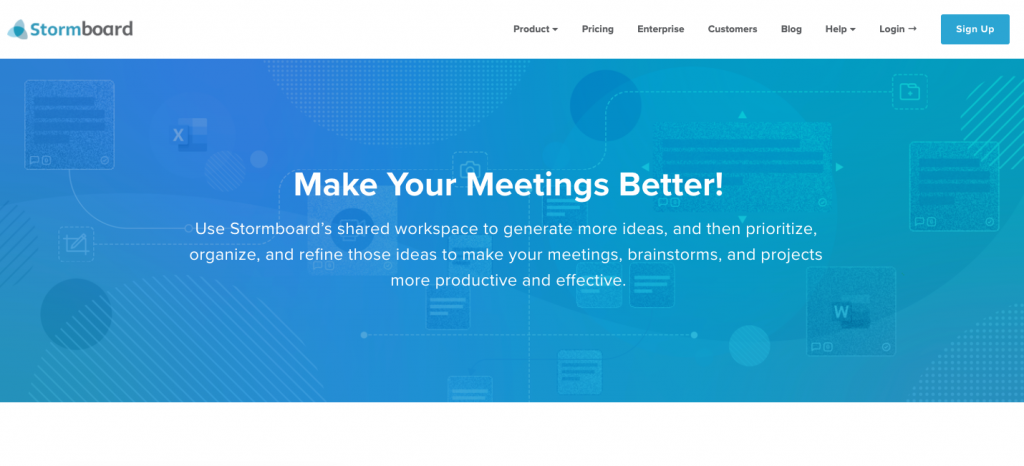
Milanote is an absolutely awesome tool for virtual facilitation. Alongside Mentimeter it is hands-down my favourite. It’s intuitive, has a great free option and delegates find it super-easy to use. They can collaborate in real-time from their different remote meeting locations to create mood and vision boards, strategy and innovation whiteboards, storyboards, mind maps and much, more more. Please do check this one out as it’s such a good one!
#8 Making it smooth and seamless
Create a smooth, seamless experience without being clunky with the tech by making sure that you don’t over complicate things and bounce between too many tools, apps and platforms. Stick to your core hosting tool (such as Zoom, Teams) and introduce one or maybe two others maximum.
Delegates also need to go through a learning curve when they use any new tools, and before you know it, if you’re not careful, a big chunk of your meeting time can be taken up with people trying to figure out how to use the tech. So be clear, be creative, AND be simple, streamlined and avoid using tech for tech’s sake. That’s just gimicky and will frustrate the heck out of your delegates.
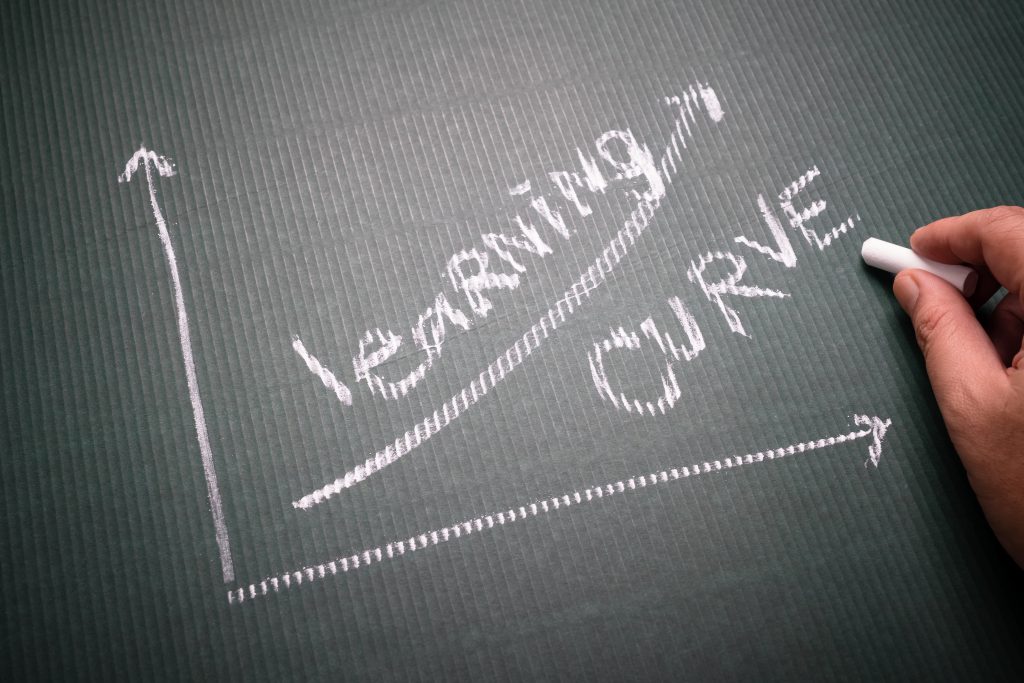
#9 Perceptions of time & concentration span
We need to be health and concentration span aware when we’re designing virtual facilitation sessions. From a sitting and screen-time perspective, an hour is ok. If you go beyond that please do build in adequate breaks. I suggest that 2-2.5 hours is a maximum duration for any single online session – and please give a short break during this after around 90 minutes.
Frequent questions, interaction and incorporating some physical movement from time-to-time increase blood flow to the decision-making area of the brain, so build these in to keep your participants engaged and focused.
#10 Making progress beyond the meeting
Making progress once the workshop is over can be a challenge at the best of times, whether the session is in person or virtual. But holding your meeting online also creates a great opportunity for you to take the next steps and work beyond the virtual session using asynchronous apps such as Trello, Basecamp, Asana, Slack, Monday, Teams and so on.
These are fantastic, and help with the communication and social continuity aspects too, as well as project progression. My favourite is definitely Trello!
Download my free toolkit here, Appreciative Inquiry for Facilitators.
Next steps
If you’re interested in facilitation and developing your professional practice as a facilitator, I’d love you to come and join me in my free, private Facebook Group, Idea Time for Workshop Facilitators.
As well as a fantastic community of likeminded people, you will get access to free facilitation trainings, tools, techniques and time savers.
If you’d like to book us to deliver some professional virtual facilitation for you and your team, or would like a one-to-one virtual facilitation training and coaching session, you can find out more about what we do here, or contact me direct using the form below and I’ll get straight back to you.
Hope to hear from you in so that we can chat about all things virtual facilitation! x


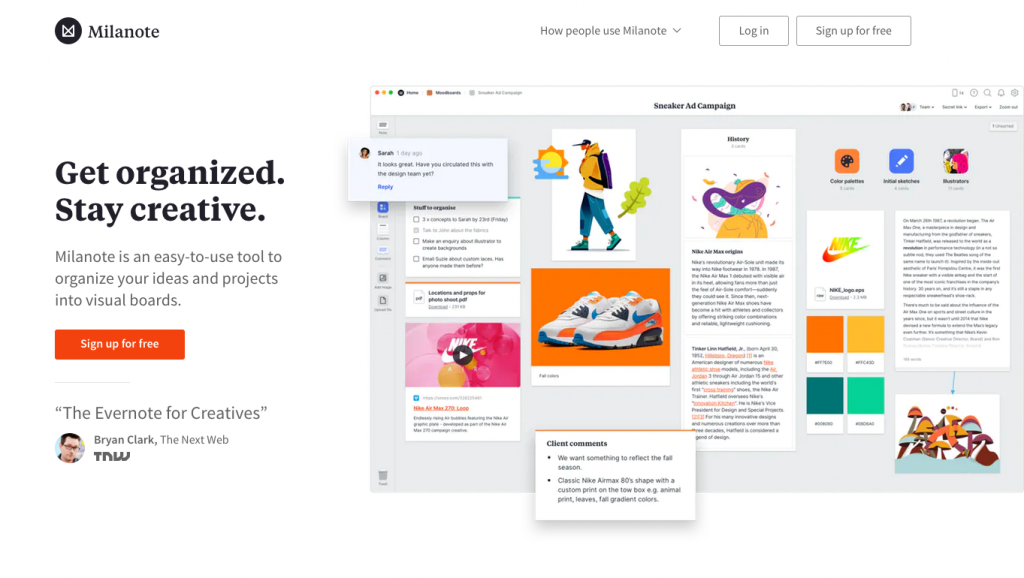

Always beautiful to learn from you. Hope you also had a chance to read my ebook “Mastering Facilitation; 7 Principles & 1 Law” and please share your comments. Thank you Jo
Thanks so much for the lovely mention, Jo. This is a fab article – with so many ideas and ways forward. We really need all of this right now! Thanks for all you do. Ian
Thank you very much Ian for your feedback and also for your help. I’m learning so much from your lives, YouTube and resources, practical and invaluable tips on live video and being in front of the camera. Jo
Great blog. I like the idea of post it’s on hand to catch anything off topic. Then confirming when you have completed one topic and will be starting the next.
Simple – yet impactful
Thank you so much Georgia – really appreciate the feedback and pleased there are some quick wins in there for you.